Setting Up Your Rattikin Title Account
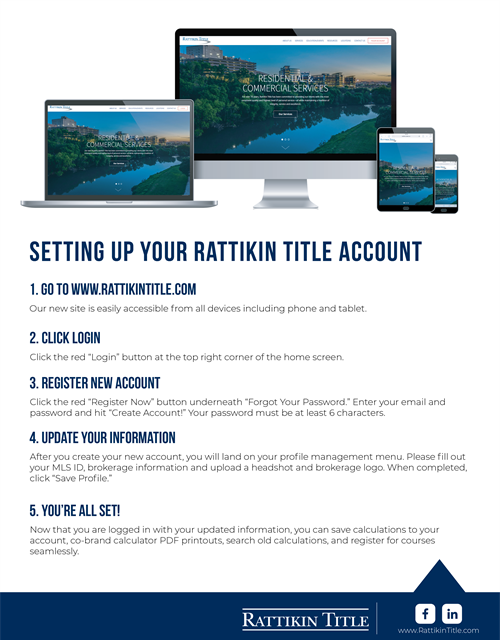 Download PDF
Download PDF
1. Go to www.RattikinTitle.com
Our new site is easily accessible from all devices including phone and tablet.
2. Click Login
Click the red “Login” button at the top right corner of the home screen.
3. Register New Account
Click the red “Register Now” button underneath “Forgot Your Password.” Enter your email and password and hit “Create Account!” Your password must be at least 6 characters.
4. Update Your Information
After you create your new account, you will land on your profile management menu. Please fill out your MLS ID, brokerage information and upload a headshot and brokerage logo. When completed, click “Save Profile.”
5. You're All Set!
Now that you are logged in with your updated information, you can save calculations to your account, co-brand calculator PDF printouts, search old calculations, and register for courses seamlessly.